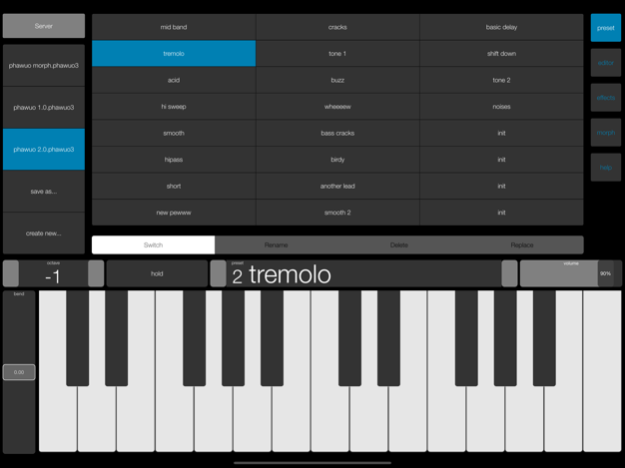Phawuo 3.0.1
Continue to app
Paid Version
Publisher Description
Phawuo is an experimental monophonic virtual-analog synth with "dirty" oscillators. Good for bass sound and effects.
New in version 3:
- OSC support
- AUv3
- Available for macOS (as a separate version); presets can be shared across devices
It features:
- Two special oscillators. Each one has two modes playing more rough (though antialiased waveforms with inharmonicity in higher pitches) or "cheezy" sound. Plays sawtooth / square waveform and is capable of pulse width modulation.
- distortion and feedback ring modulation for each oscillator
- 24 dB/octave state-variable filter (LP-BP-HP)
- two ADSR envelopes for amplitude and filter
- LFO to modulate the frequency and pulse width of oscillators' waveforms
- Effects section: two channels of delay + frequency shifter with feedback with some flexible routing. Also includes basic reverb
- Precise parameter editing: tap and hold finger on the slider.
- Audiobus support. Now you can stream live audio directly to other Audiobus-compatible apps! See http://audiob.us for more information.
- Inter-App Audio support
- Background audio support: enabled when connected to Audiobus and user switchable otherwise.
- CoreMIDI support - virtual midi input
Aug 29, 2019
Version 3.0.1
- improved keyboard
- minor bugfixes
About Phawuo
Phawuo is a paid app for iOS published in the Audio File Players list of apps, part of Audio & Multimedia.
The company that develops Phawuo is Alexey Nadzharov. The latest version released by its developer is 3.0.1.
To install Phawuo on your iOS device, just click the green Continue To App button above to start the installation process. The app is listed on our website since 2019-08-29 and was downloaded 14 times. We have already checked if the download link is safe, however for your own protection we recommend that you scan the downloaded app with your antivirus. Your antivirus may detect the Phawuo as malware if the download link is broken.
How to install Phawuo on your iOS device:
- Click on the Continue To App button on our website. This will redirect you to the App Store.
- Once the Phawuo is shown in the iTunes listing of your iOS device, you can start its download and installation. Tap on the GET button to the right of the app to start downloading it.
- If you are not logged-in the iOS appstore app, you'll be prompted for your your Apple ID and/or password.
- After Phawuo is downloaded, you'll see an INSTALL button to the right. Tap on it to start the actual installation of the iOS app.
- Once installation is finished you can tap on the OPEN button to start it. Its icon will also be added to your device home screen.